SVG School: How to Customize Cut Files in Cricut Design Space
SVG School is a free video series which teaches you how to customize SVG files in Cricut Design Space to make bespoke cutting projects.
There are videos on how to recolor SVGs, how to make tri-color dogs, how to add patches to a dog’s coat, how to combine parts from different designs such as heads and ears, how to add collars with name tags, how to turn layered designs into greetings cards and even my top shadow box framing tips.

Episode 1: How to Switch the Heads of my Layered Dog & Cat SVGs
Want to make a Cricut craft of your dog or cat but can’t find the perfect SVG file? Combine two designs to make a custom cut file that matches your pet.
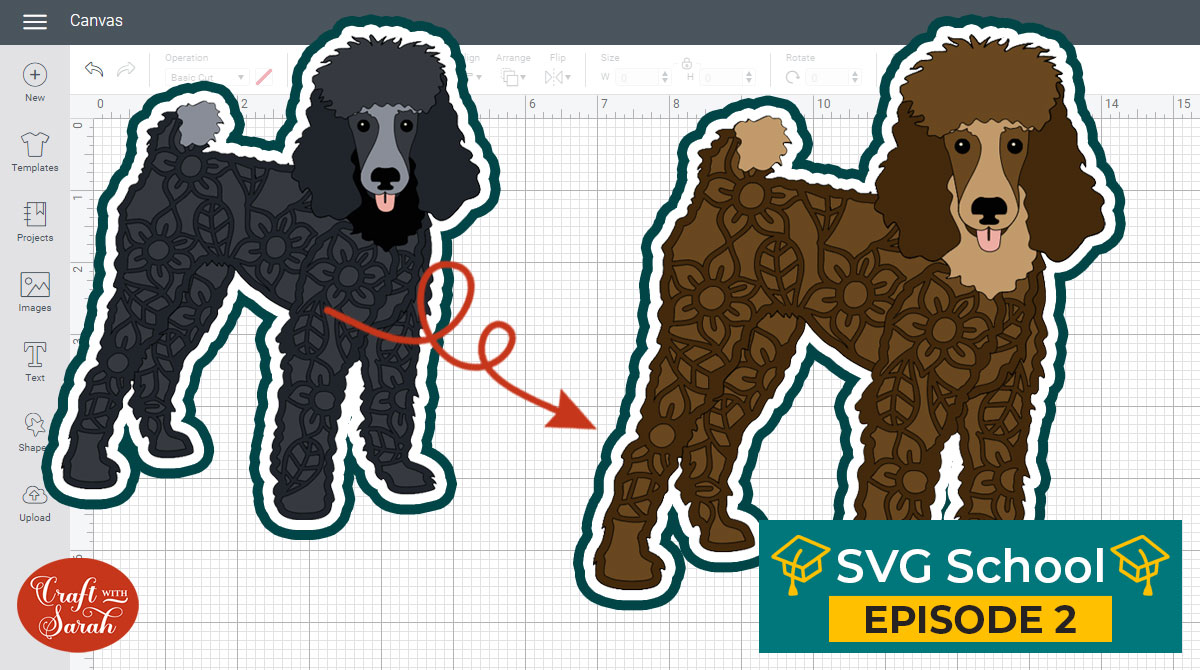
Episode 2: How to Recolour Layered SVG Files [Part 1]
Learn how to turn my layered dog SVGs into tricolor versions! This is perfect for customizing the designs to better match your pet.

Episode 3: How to Recolour Layered SVG Files [Part 2]
Learn how to turn my layered dog SVGs into tricolor versions! This is perfect for customizing the designs to better match your pet.
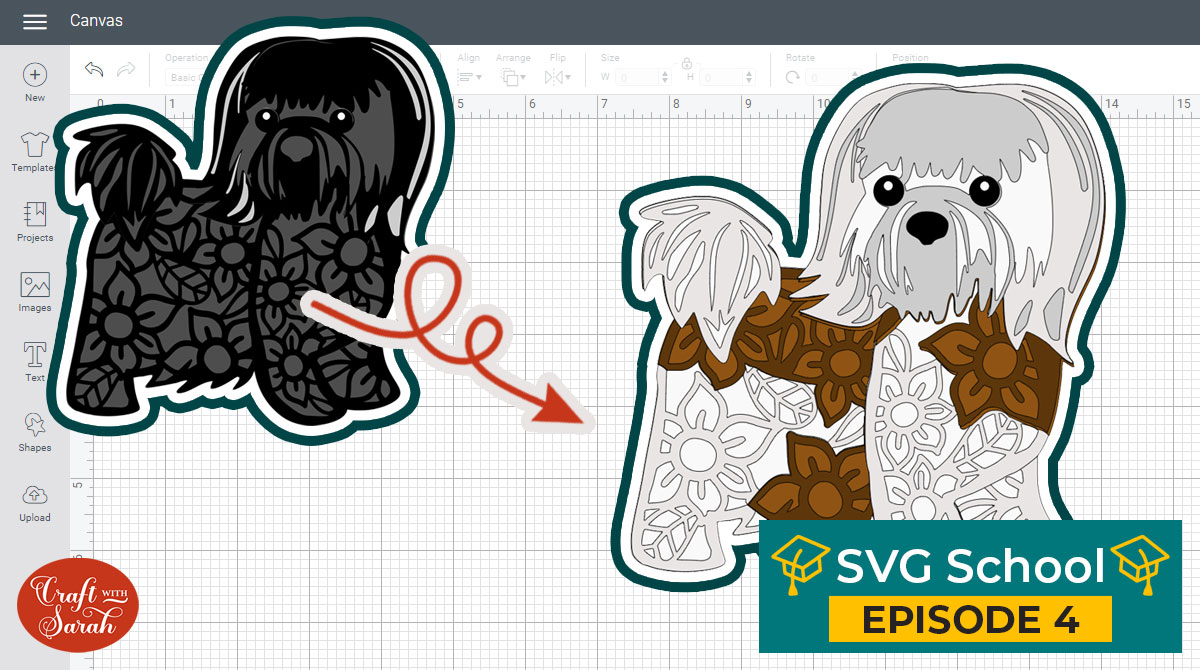
Episode 4: How to Recolour Layered SVG Files [Part 3]
Learn how to recolour my layered dog SVGs to add patches to their coats. This will help you better match the designs to your own pet, as coat colours and patterns can vary dramatically between individual dogs.

Episode 5: Dog Head Shadow Boxes
Make a gorgeous mini shadow box of your dog’s face with this tutorial on how to modify my layered dog/cat SVGs so that you only cut the head.

Episode 6: Add Angel Wings to Layered SVGs
Learn how to add layered angel wings to my layered dog SVGs and how to integrate them into the existing design so that the layers line up perfectly.

Episode 7: Custom Photo Memory Frames
A lovely way to commemorate a pet who has sadly passed over the Rainbow Bridge is with a memory frame that contains your favourite photos.

Episode 8: Change the Ears of Layered Dogs
Want to make a Cricut craft of your dog or cat but can’t find the perfect SVG file because the ears don’t look right? This is the tutorial you need!

Episode 9: Custom Side Edge Cards
Turn layered SVGs into handmade greetings cards with this tutorial on how to design side edge cards in Cricut Design Space.

Episode 10: Advanced Side Edge Cards
Learn how to combine decorative images and flourishes with layered SVGs to create beautiful and unique greetings cards.
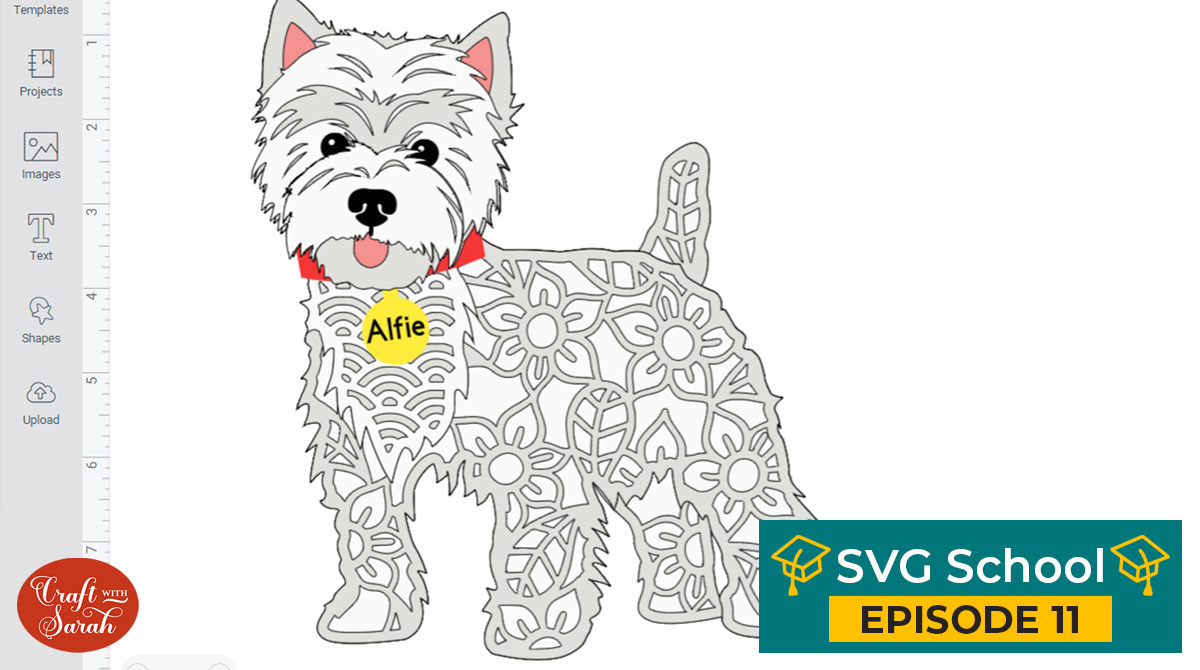
Episode 11: How to add Collars & Tags to Dogs
Learn how to add realistic collars to my dog SVGs, including how to add their name to the tag for that extra personalized touch.

Episode 12: How to make Brindle Fur
Brindle is an absolutely beautiful type of dog coat but it’s one of the hardest to replicate in paper craft form because of all of the different colors and patterns that go inside it. Here are two ways to make it.

Episode 13: Shadow Box Framing Tips
Discover my Number One hack for making sure that your design will fit its frame perfectly every time without wasting any of your craft materials!

Episode 14: Beautiful DIY Shadow Boxes
Ever wanted to design shadow box backgrounds? Learn how to design backgrounds for shadow boxes or photo frames using Cricut Design Space.
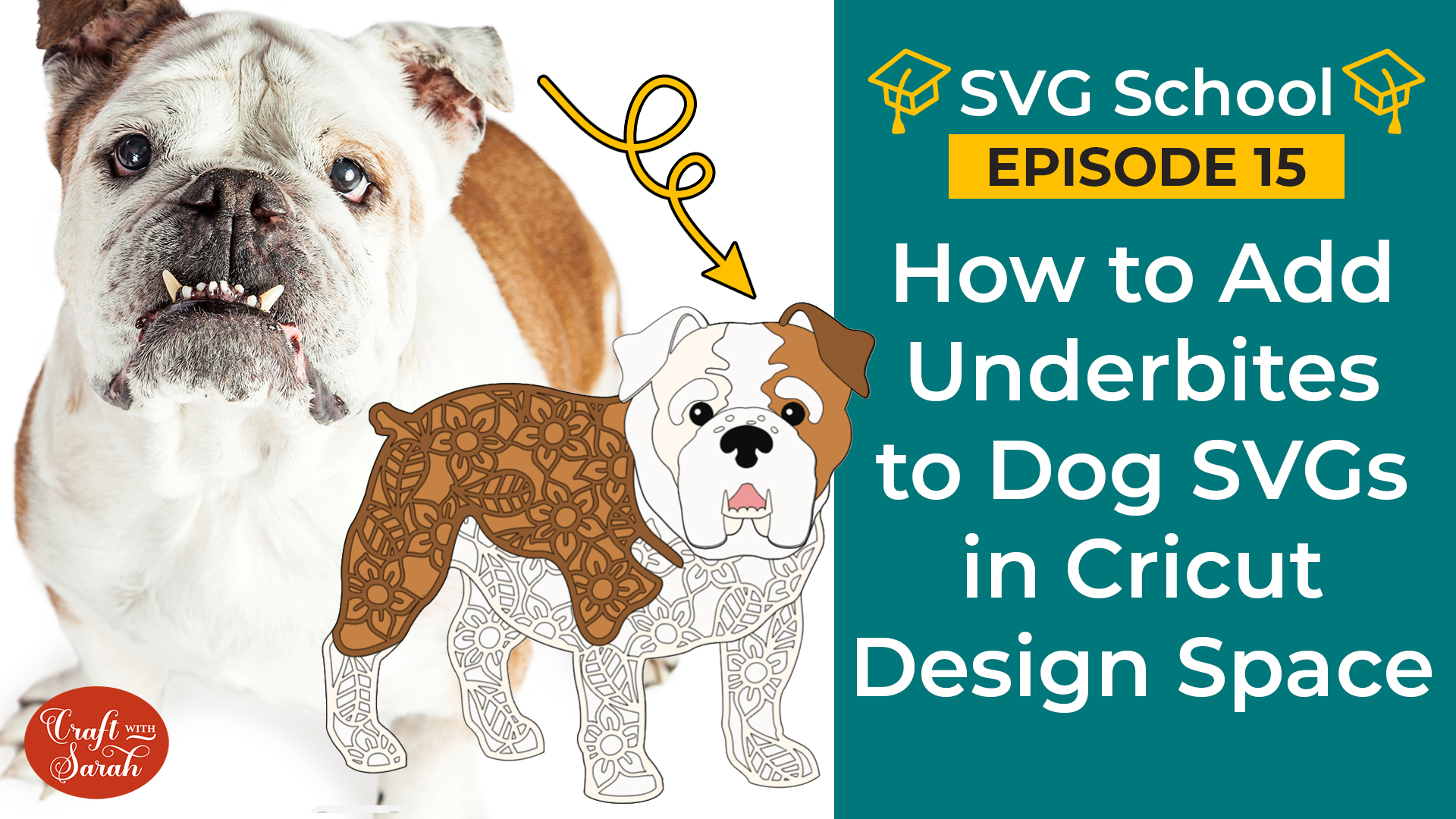
Episode 15: Adding an underbite/teeth to dog SVGs
Does your dog have a wonderful set of teeth that really shows off their personality? Show off their toothy grin with this tutorial on how to add teeth to my layered dog SVGs.

