Free Layered Camera SVG | Layered Mandala Camera

This seven-layer camera SVG is free to download and cut on your Cricut or Silhouette machine. It would make a wonderful gift for any photographer!
In fact, I DID make it as a gift for a photographer! I framed it in a square shadow box with some pretty pale grey patterned paper and then cut a border from silver glitter card to go around the edge.
Unfortunately, I forgot to take a photo before I gave it away, whoops!

This file comes in SVG, DXF and PDF formats. If you’re using a Cricut machine then you need to upload the SVG version into Design Space.
The layers on this design come together beautifully to create a 3D effect to the camera.
It gives the illusion that the camera lens is coming out of the design to take your photo as you look at it!

How to cut a layered camera Cricut file
This layered mandala camera SVG is seven layers in total.
When you assembling it, start with Layer 1 and then build up the layers in numerical order using 3D foam pads or spacers to add depth.

When I assembled the camera, I stuck Layer 4 to Layer 3 with glue instead of foam pads as I preferred how that looked, but of course it’s completely up to you which layers you use glue for, and which you use foam pads for!

Download the Free Cutting File

Please login to your account to download this file.
TERMS OF USE:
You may sell finished, handmade physical craft items that you have made using this product but must not sell or share the digital files. Read full terms of use
If you aren’t sure how to make this file, check out this video tutorial:
I cut the sample you can see in the pictures at about 6.5 inches wide.
If you are going to go much smaller than that, you may wish to contour out some of the smaller cuts along the bottom of the camera of Layer 2 to make it easier for your Cricut to cut.
I have shown the sections to hide by highlighting them with red circles on the image below:
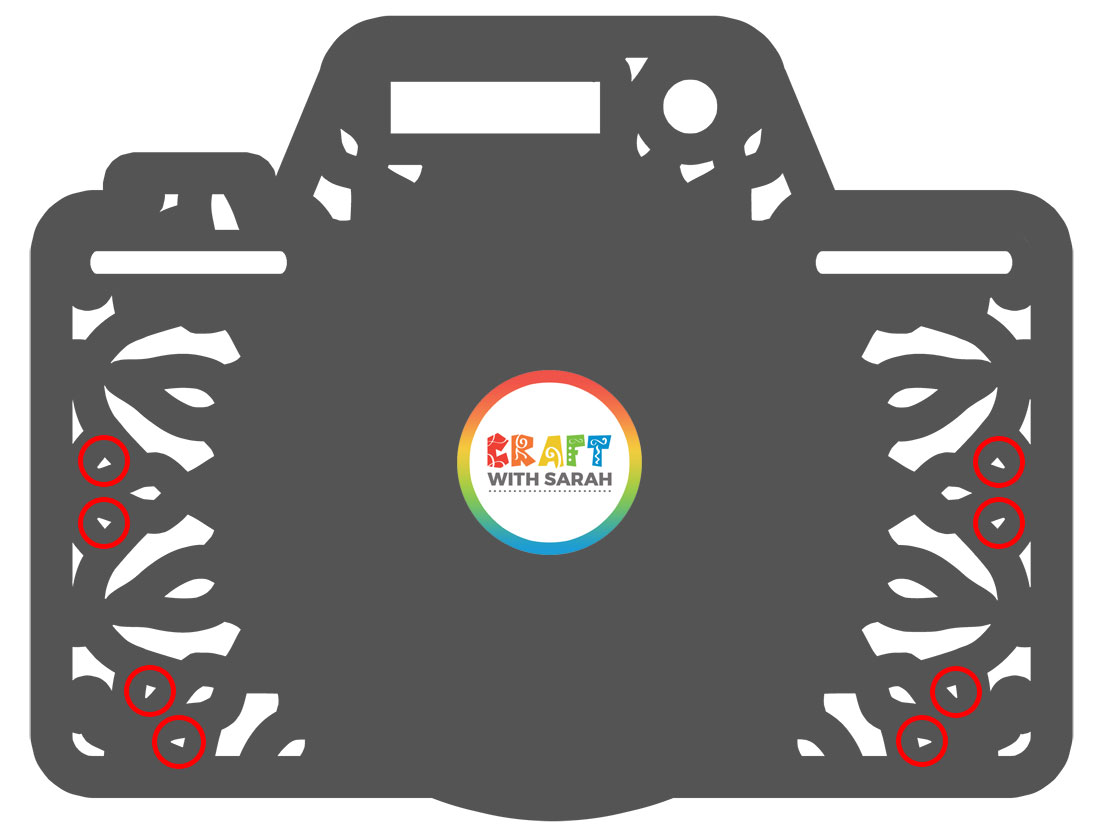
How to open layered camera SVG in Design Space
This video shows you how to download SVGs from my website and open them in Design Space.
If you have any problems, please email sa***@************ah.com – I’m always happy to help!
Love layered SVGs? Check out my other layered 3D files
Happy crafting,
Sarah x


